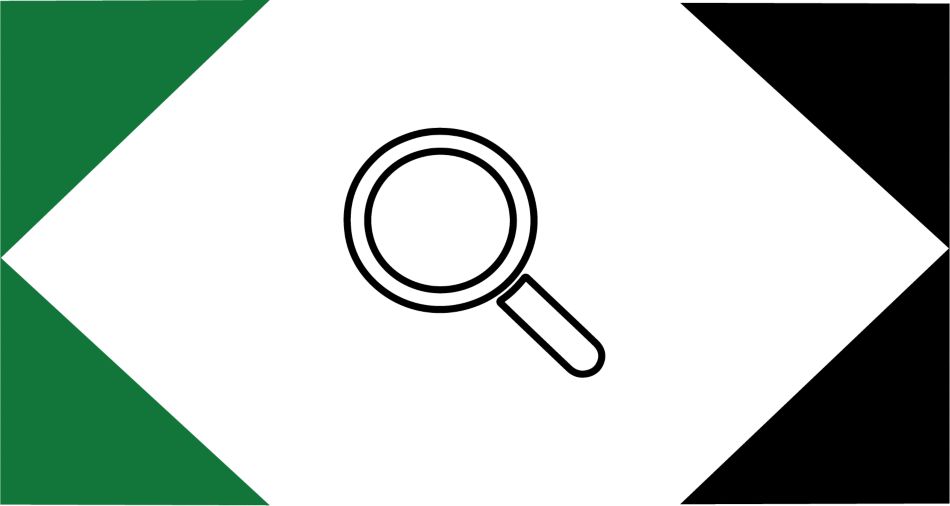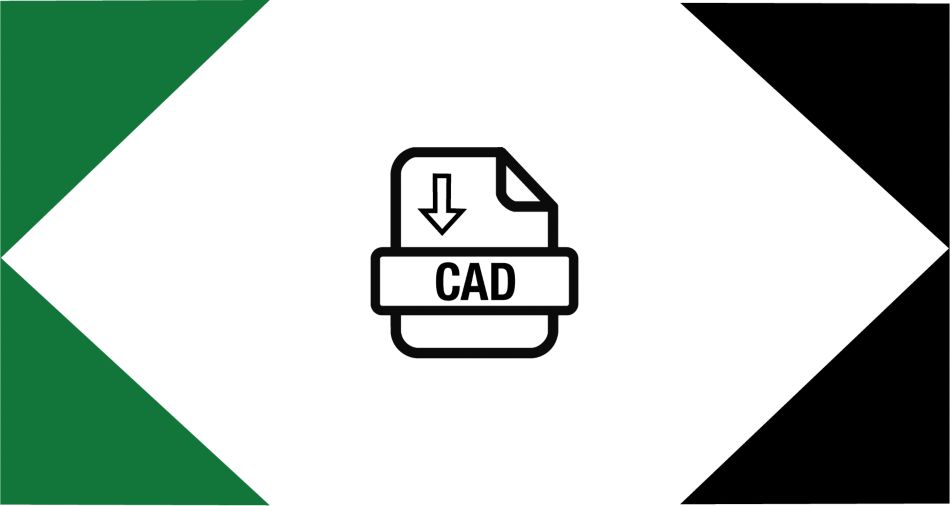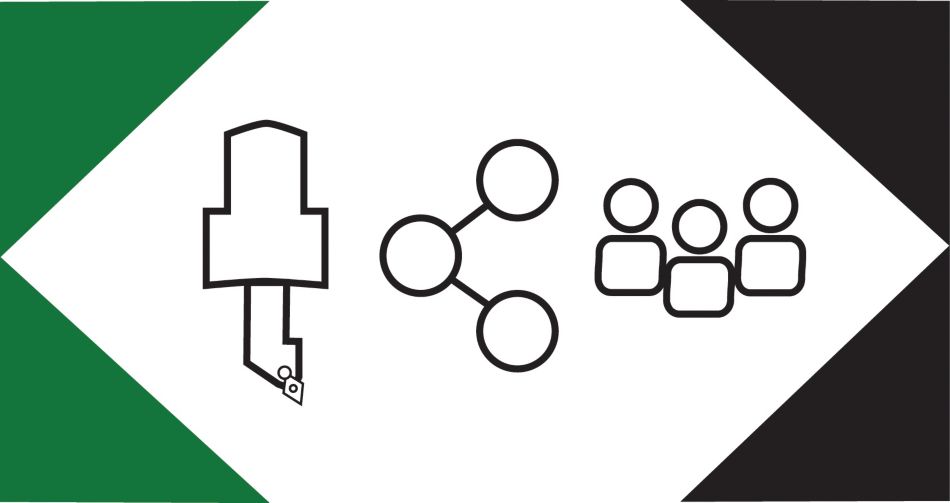How to Download CAD Files
Learn how to easily download the CAD files you need from WIDIA.
Step-By-Step Instructions
- Navigate to a product.
- Choose Downloads.
- Select your models from the list.
- Click Download.
- When the model is ready, you will be prompted to download it.
You can also download CAD files for your solutions:
- Navigate to a product and click on Create Solution. Or open a solution you previously created.
- Click on Download CAD.
- Select the file types you would like, then choose Download.